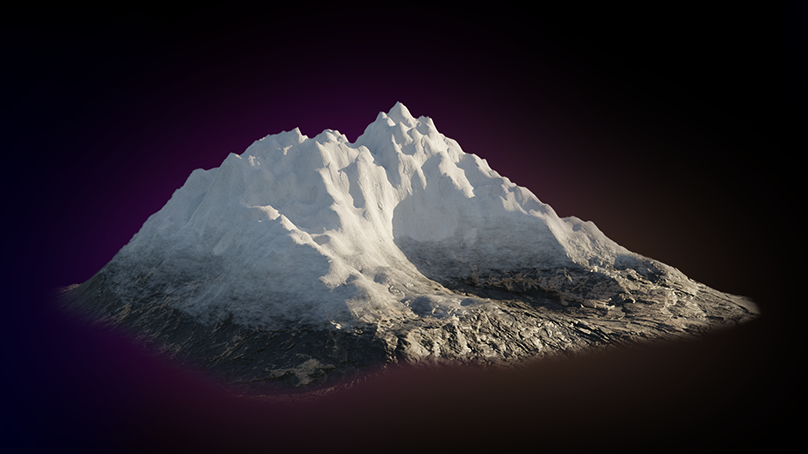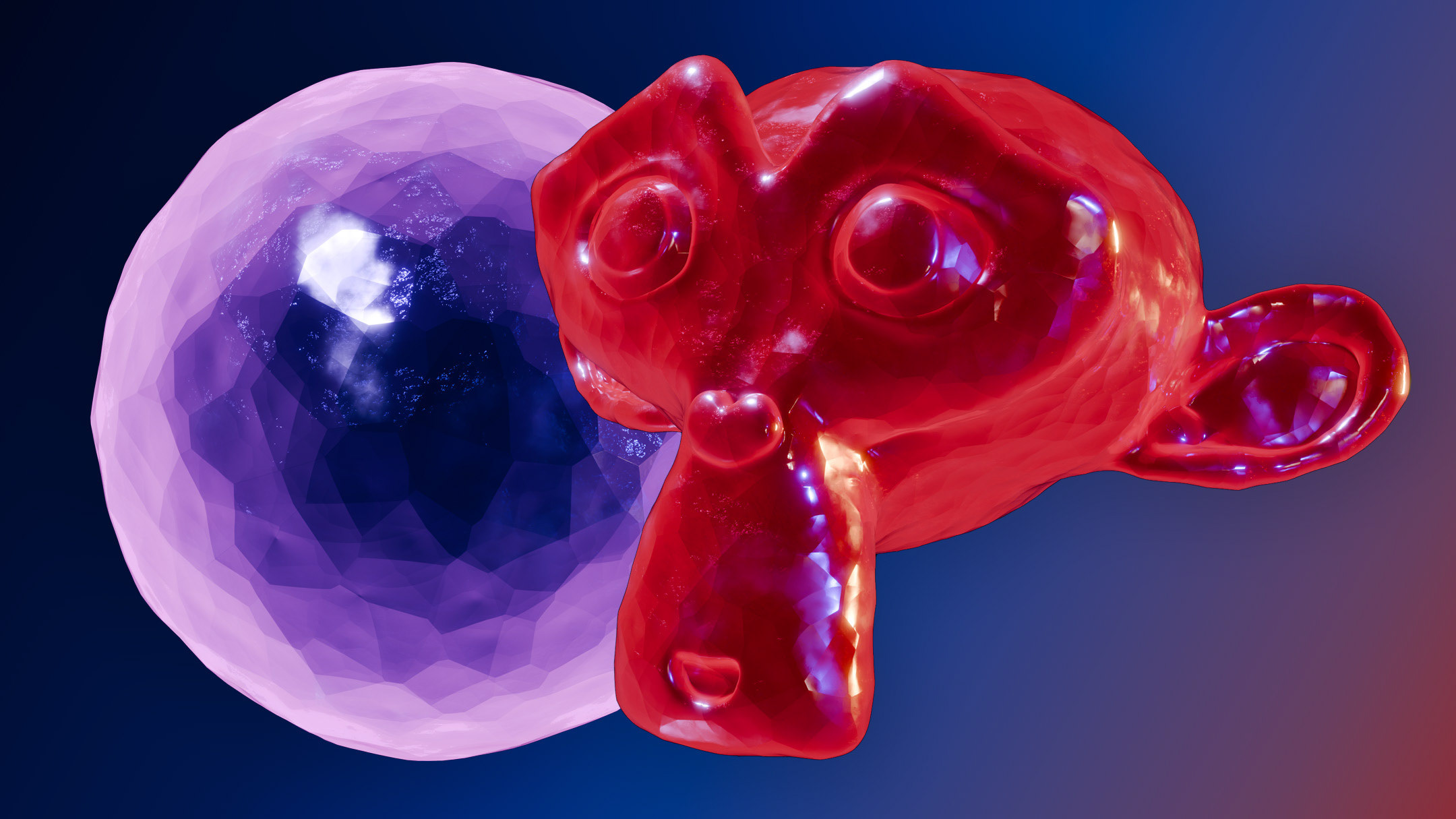All-black backgrounds are a good starting point for space. But overlaying that black with some white points from a Voronoi Texture can be handy way to procedurally create a starfield along the way.
After creating the sun itself, I wanted the atmosphere to only show where the sun light was hitting the planet.
This means that the shading needs to adapt to where the Sun is pointing -- which is mainly done by using an “empty” object that tracks the sun and drives a gradient mapping of lit areas on the planet surface.
Water, ice, partially-frozen ground... all of these are separate aspects of a frost-world’s geography. And with Blender’s ability to mix nodes together, I was able to control each as a separate grouping of nodes -- driven by their own noise textures -- and then blend them in to the final “base color” of a single, rendered BSDF shader material.
Using Transmission to Create “Iciness”
Lightly-colored parts of the planet surface are mapped to have a higher transmission value -- given them a slightly “glassier” appearance.
Adding Mountains as Bump Maps
Similar to driving the base color with values that represent different types of surfaces, noise textures can drive a bump map that gets fed into the shader’s “normal” socket in order to create mountains.
Compositing Effects
As always, the compositor is a handy tool for some extra wizardry. Just a few examples:
- Atmospheric Glow + Base Surface Glare
- Sharpening the image
- Extra glows and subtle distortion for the stars.
- Sharpening the image
- Extra glows and subtle distortion for the stars.